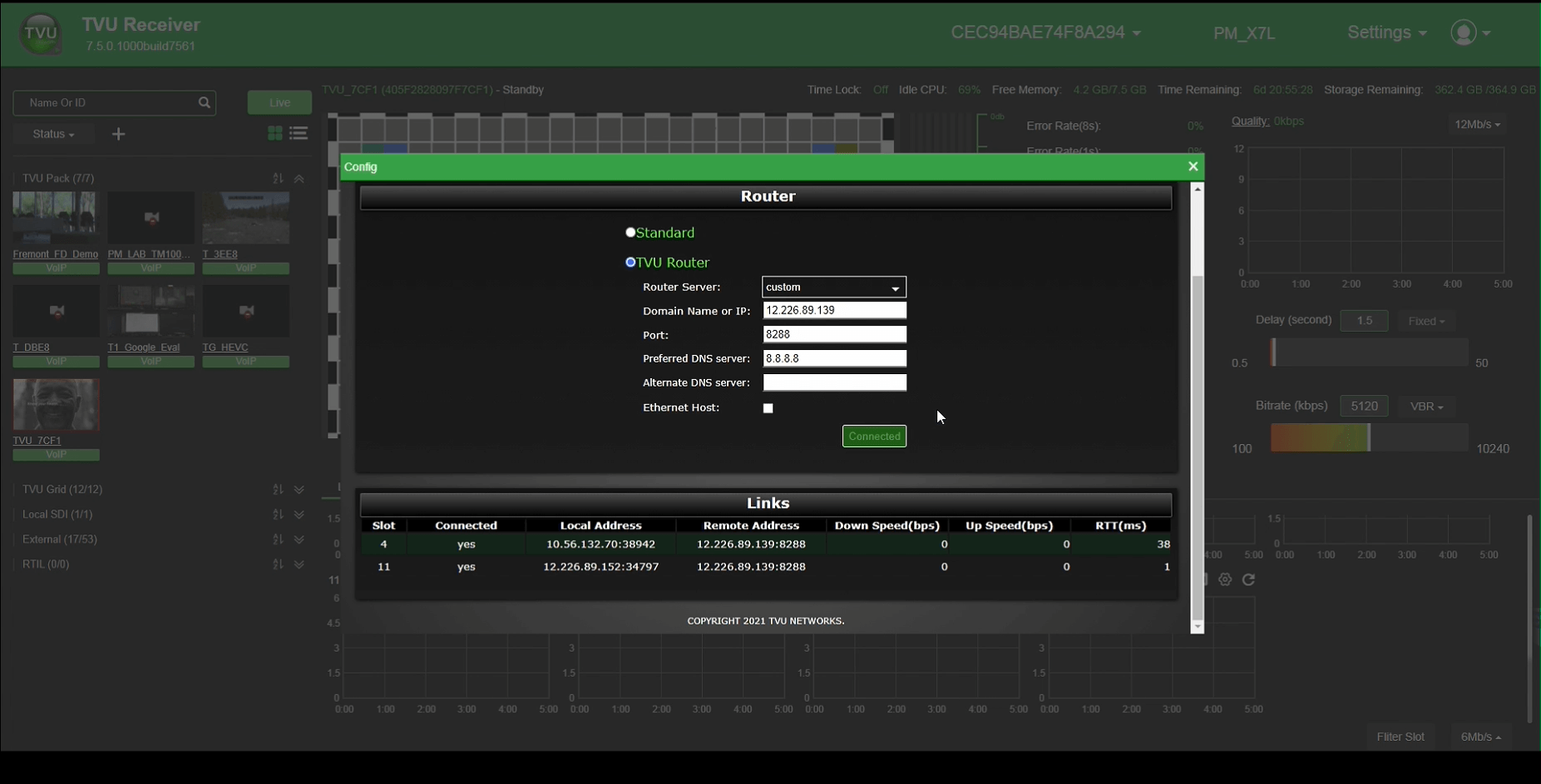How to connect a TVU One pack to a Linux v7.5/7.6 receiver using VLAN.
Here’s how to connect a TVU One pack to a Linux v7.5/7.6 receiver using VLAN.
1. Log in to the TVU receiver Web interface using your credentials provided by TVU Support.
2. Select a Pack in the source panel.
3. Locate the Pack in the data transmission monitoring panel and click the Gear icon to open the Config page.
4. Open the drop-down menu in the top panel and select Router.
5. Select the TVU Router radio button.
6. In the Domain Name or IP field, Enter the server IP.
7. In the Port field, Enter the port number.
8. Click the Ethernet Host checkbox if you want to connect additional devices to the TVU One.
9. Click ![]() . The Apply button changes to
. The Apply button changes to ![]() when successfully applied.
when successfully applied.
10. The connection displays in the Links panel.
11. Close the window and open the Settings drop-down menu. Then, select VLAN Setting.
12. Confirm your connection in the Router Client List.
Watch our Youtube Tutorials
You can view more in-depth video tutorials about TVU Servers on our Youtube channel.
About TVU Servers
Visit TVU Server page Choose from a variety of hardware configurations that are designed to suit various needs. VS3100 is the 1/2RU model that takes up less space in your control room. VS3200 has 6 USB ports. VS3500 supports 4K60P UHD. VS3550 comes with a dual power supply.