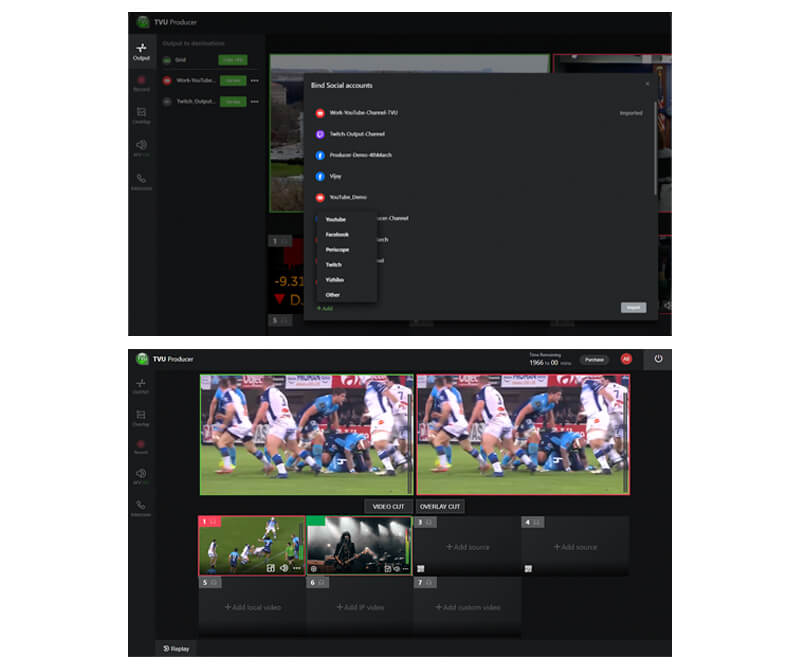Fast Start Guide for TVU Production Cloud
Get Started Now
Follow these simple steps to test drive your first live video production with TVU Production Cloud.
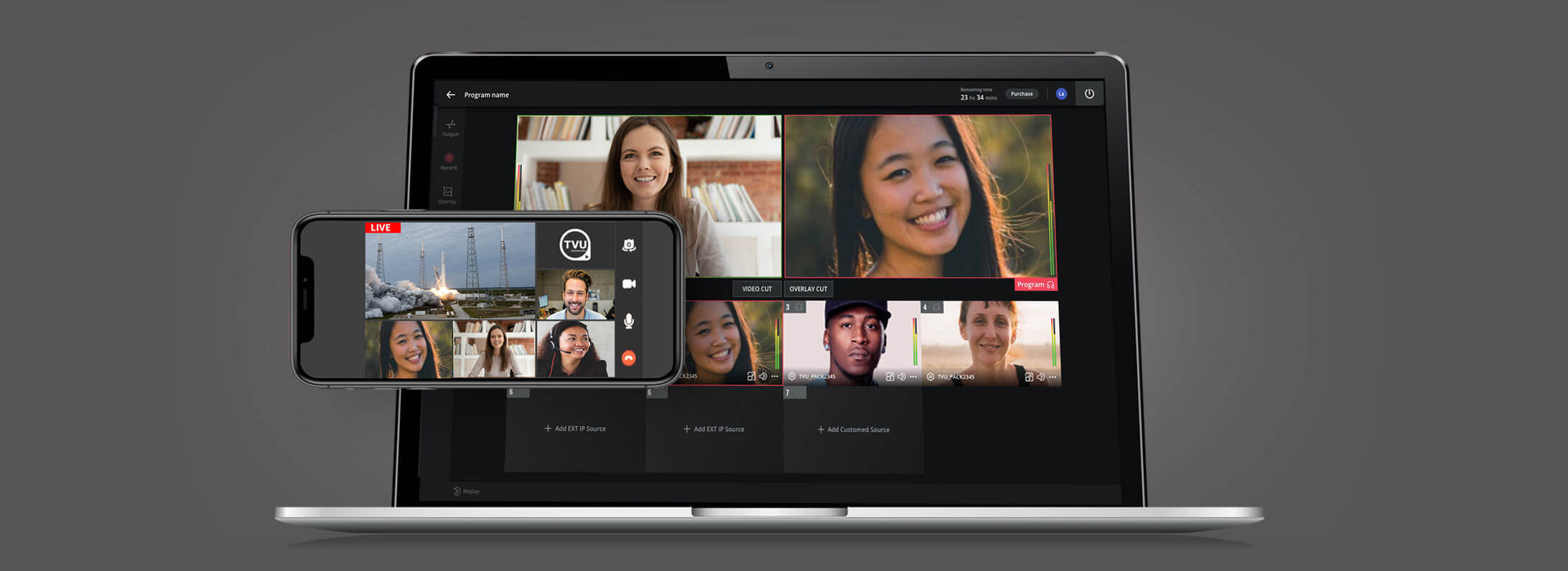
1. Download TVU Anywhere
To do a live production using mobile phones as the video source, first download the TVU Anywhere app for iOS at the Apple App Store or for Android at Google Play.

2. Sign In
Log into TVU Producer with your credentials and bookmark the page for quicker access in the future. If you are already signed in, skip to the next step.
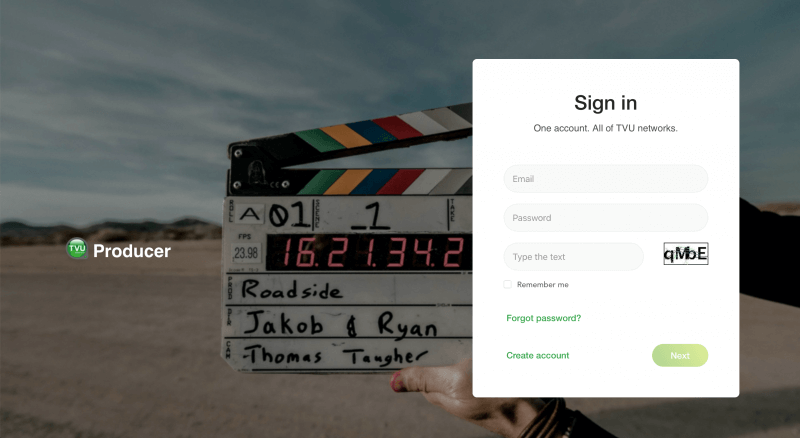
3. Start from Your Workbench
Select Create Program and choose the settings you wish to apply to your first production.
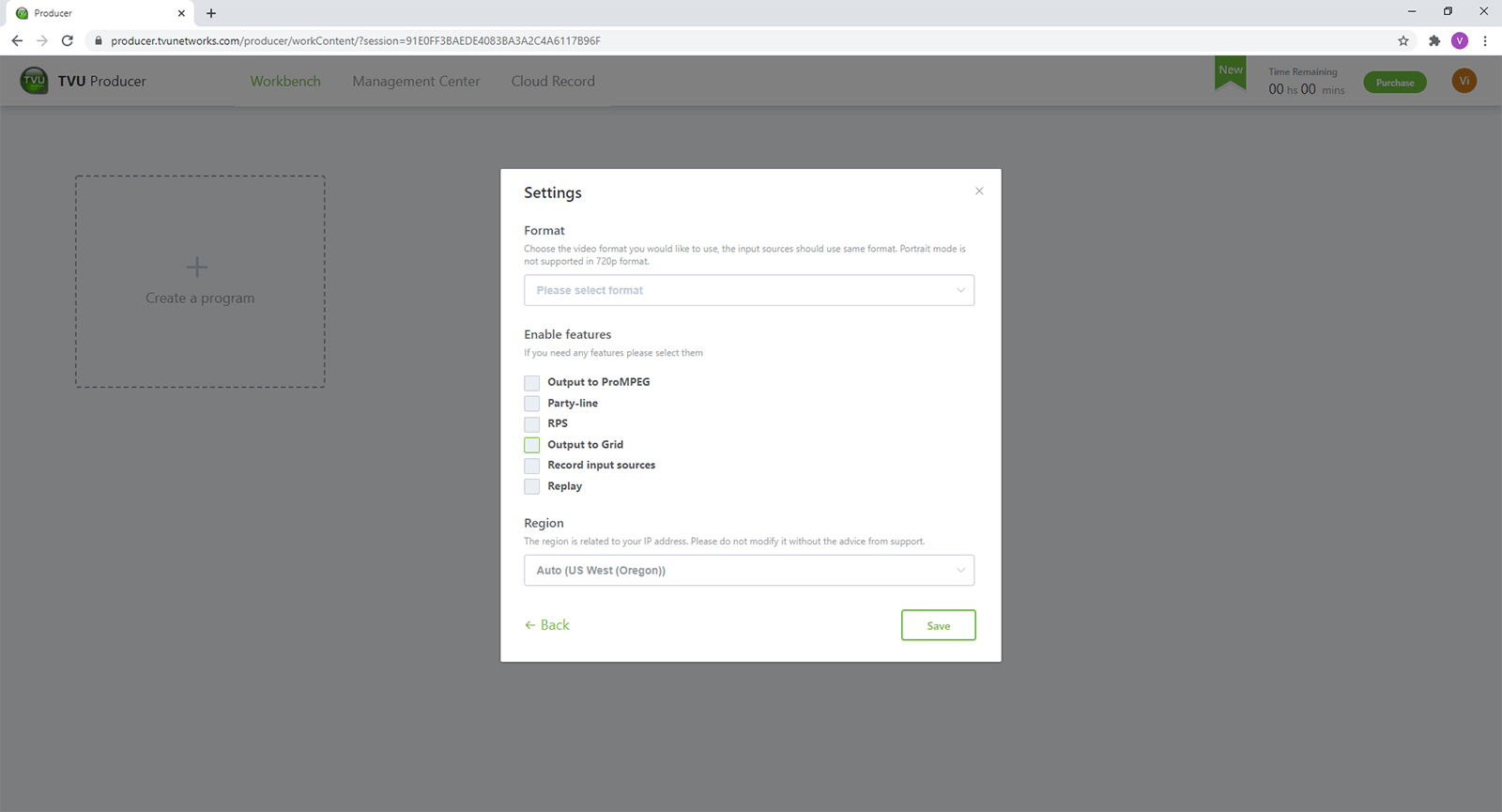
4. Add a Video Source
If you’re using TVU Anywhere as your video source, select Add Source and Anywhere then scan the QR code or copy the QR code to send to someone.
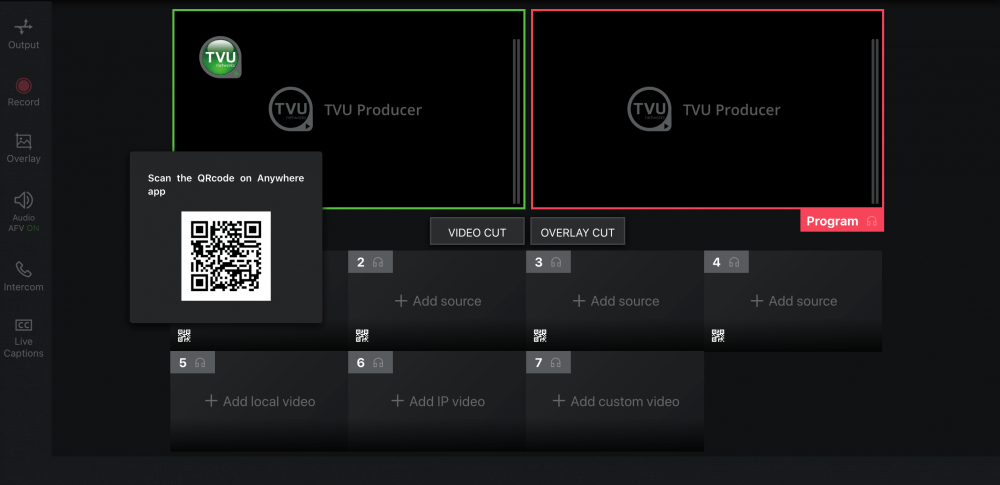
5. Go Live
Select Outputs and add social media accounts for the live video stream. Select Cut Video to go live on the platform of your choice.